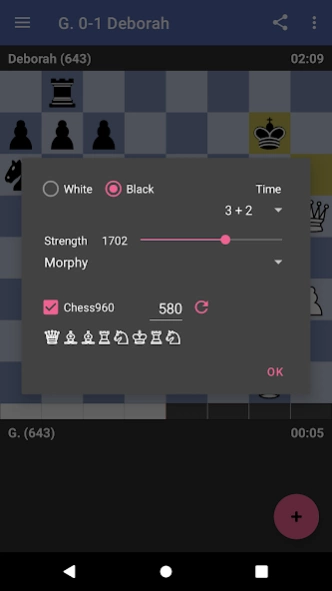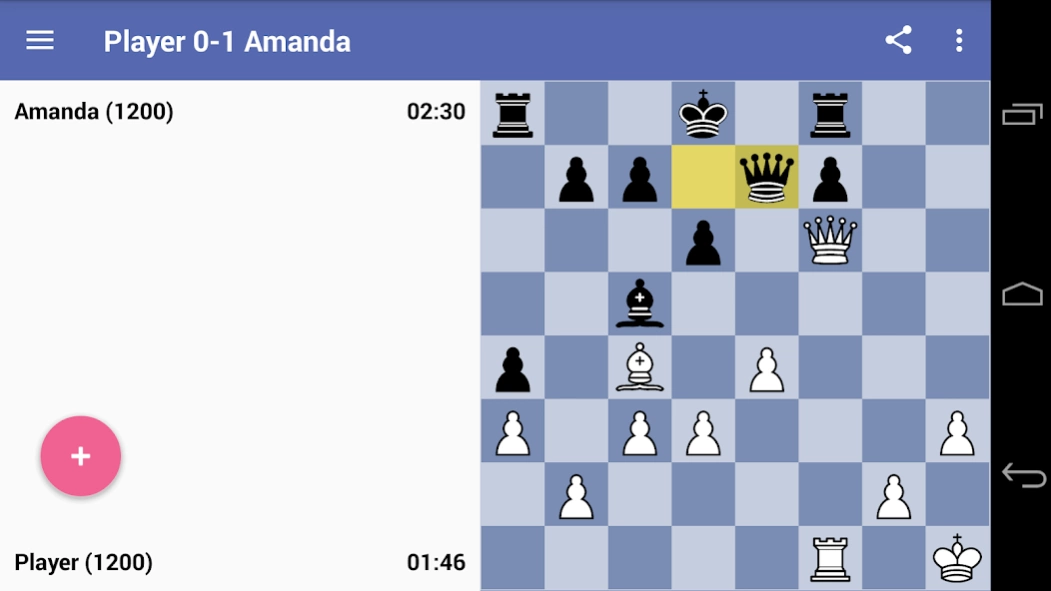Chess Dojo 0.98.0
Continue to app
Free Version
Publisher Description
Chess Dojo - Play chess against human-like chess personalities
● Improve your chess proficiency by playing against human-like chess personalities.
● Chess Dojo adapts to your playing strength automatically.
● No internet connection is required to play chess.
● Review your game or share it with other chess apps (for example PGN Master) for further analysis.
Take your chess game to the next level and train with Chess Dojo!
KEY FEATURES
● Many different personalities: You can play against over 30 different human-like chess personalities, each with their own opening book.
● Takeback support: If you make a mistake, you can withdraw your move and play another one.
● Chess960 support: Play one of the 960 starting positions of Chess960 (also known as Fischer random chess).
● Automatic blunder check: After the end of the game you can review your game, which is already checked for errors by a powerful chess engine.
● E-Board support: Play offline against chess personalities with E-Boards connected via Bluetooth using the ChessLink protocol (Millennium eOne, Exclusive, Performance), Certabo E-Boards, Chessnut Air, Chessnut EVO, DGT classic, DGT Pegasus or the Square Off Pro.
About Chess Dojo
Chess Dojo is a free app for Android published in the Board list of apps, part of Games & Entertainment.
The company that develops Chess Dojo is Gerhard Kalab. The latest version released by its developer is 0.98.0.
To install Chess Dojo on your Android device, just click the green Continue To App button above to start the installation process. The app is listed on our website since 2024-04-04 and was downloaded 7 times. We have already checked if the download link is safe, however for your own protection we recommend that you scan the downloaded app with your antivirus. Your antivirus may detect the Chess Dojo as malware as malware if the download link to com.kalab.chessdojo is broken.
How to install Chess Dojo on your Android device:
- Click on the Continue To App button on our website. This will redirect you to Google Play.
- Once the Chess Dojo is shown in the Google Play listing of your Android device, you can start its download and installation. Tap on the Install button located below the search bar and to the right of the app icon.
- A pop-up window with the permissions required by Chess Dojo will be shown. Click on Accept to continue the process.
- Chess Dojo will be downloaded onto your device, displaying a progress. Once the download completes, the installation will start and you'll get a notification after the installation is finished.